Are you a WordPress web designer, looking forward to switching your website or client website from WPBakery page builder to Elementor page builder?
Or are you looking forward to starting your design but currently deliberating on the best page builder to go for between these two-page builders.
In this post, I have written comprehensive reasons, advantages, and why the one-page builder is better than the other.
Before I proceed, I will like to clear the wrong information that WPBakery is the same as Visual Composer.
Please note, these two page builders (WPBakery & Visual composer) are two separate page builders of their own.
Check out our web design project
Theme compatibility
Before diving into using or installing a page builder, you will need a responsive theme that is compatible with page builders and is SEO-friendly.
We highly recommend the OceanWP theme, because it is user-friendly, well optimized, friendly integrated with many of the page builders especially elementor page builders, nice header and footer, good for e-commerce, and it has a free and premium version.
When you purchase the premium version it comes with some elementor pro features. You may want to check it out.
Now, let’s compare these 2 different page builders (elementor & WPBakery ) and check out some of their features. As well as to know why one is better than the other.
Check out some best WordPress Themes
Comparison between WPBakery to Elementor WordPress page builder
| WPBakery | Elementor |
| A. Page setup:It has both a frontend editor and backend editor and each of them does different things. On the frontend editor you can add or arrange images, text, and CTA buttons, etc, while on the backend editor you do the placement of blocks, add and arrange columns, rows, etc. So this process of switching between frontend and backend to do things I think is very tiring and ambiguous. At the same time, it slows the backend especially if the site is getting big. | With elementor there is nothing like frontend and backend division of the editor, rather everything (the column, text editor, images, etc) is on the one side (left side).Also is very easy to switch between editing your pages to editing your menu. |
| B. Templates (Let compare the template that comes with the builders). It offers lots of templates. With this, you can easily set up websites in the shortest time. The templates are old and outdated, you cannot easily see the full layout before use. Also after choosing a particular one, implementing it is so difficult. | It also offers lots of templates, both free and paid ones.There are lots of updated, nice-looking templates to use that will save you a lot of time. Also, you can easily create your own template or section and reuse it on another page without having to redesign it. |
| C. PricingIt has only two plans; the regular plan is $45 to be used on one single site. While the extended plan is $245 to be used in a single SaaS application. These are lifetime offers. | It has five payment plans:The essential plan is $49 to be used on only one website. The advance plan is $99 to be used on 3 websites. The expert plan is $199 to be used on 25 websites. The studio plan is $499 to be used on 100 websites. The agency plan is $999 to be used on 1000 websites. All these are renewable yearly. You may want to check out these prices by visiting their website |
| D. Styling option The styling option is pretty limited. Editing columns and rows are very difficult. | The styling option is very easy to use also editing columns, rows, images, and widgets. |
| E. Page preview To preview a page without having to publish it is not very straightforward. | Page preview is just one click. |
| F. Design experience It takes a longer time to achieve a particular desired design. | It is easier and takes little or no time to achieve a good design effect. |
| G. Integration It has a lot of integration that comes with it. | It has fewer integrations. |
| H. Update It is not frequently updated especially the templates. | It is always updated, both the template and the page builders. |
Summary:
From the above comparisons, it is clearer that designing or converting your WordPress site from WPBakery to Elementor has more advantages than working with WPBakery page builder.
But on the angle of price, elementor is more expensive than WPbakery.
Advice: if you are an agency that manages many sites, I will recommend you purchase elementor Pro. Reason being that it saves you time, especially when you have many sites to design and maintain.
Also, it gives your client site a professional look without having to do much because it has a lot of professional-looking templates to work with.
Check out some of the best WordPress plugins
Why should I switch my website from WPBakery to Elementor page builder?

Before we proceed please note, switching from WPBakery to elementor can only be done manually, that is, by working on individual pages.
There is no automatic way of doing it as of now. So if you have lots of pages, let say up to 100 pages to convert, you may need to make out time to do this, in other to archive a good result.
Having said that, let us proceed.
Easy & quick way of editing pages or designing the website
Let say your site is already created with WPBakery and you are someone that has different websites to work on or wants some quick and easy way to get your site done without consuming lots of time and resources.
Then switching to elementor pro page builder is the best way to get your works done on time and professionally.
Especially if you are an agency managing different clients’ sites, subscribing to elementor pro page builder is good and the best option to work with for fast delivery of services.
Also if you create or manage an e-commerce website built with elementor pro, the editing of products layout and categories are easier when working with elementor.
You may want to check out the features and some goodies that come with elementor pro.
Professional-looking Template to work with
Elementor has lots of professional-looking templates to use in designing a website in just a few minutes. All you need to have is to purchase the elementor pro page builder and get the template to do the work for you.
Few clicks of buttons, editing of template images and text are all you need to do to get the website done.
This indeed is what many website developers are using daily to make websites within the shortest period of time.
Thank God for WordPress, Themes, and elementor page builder. Gone are the days when web designers are designing websites from the scratch.
These days professional websites are built with WordPress, page builders, templates, and themes.
Check out the cost of designing a business website
Little or No user experience is required
You may say, I haven’t used elementor before, so how will I know how to use it to achieve good designs.
Working or designing with elementor page builder requires no professional knowledge because the layout, the arrangement, the use of blocks, and sections are easy to identify and use.
You don’t need any professional or exceptional knowledge in other to work with elementor page builder.
If by any chance you encounter challenges, there are millions of elementor YouTube videos out there to guide you.
So you don’t need to hire exceptional developers to do any work for you once you buy the elementor pro.
Support
When you purchase an elementor pro page builder you will have the right to seek assistance from elementor developers. If in case you face any major challenge(s).
Although there have been a lot of complaints regarding their support in recent time. But they are currently opening up support centers to serve their client better.
Website Vulnerability to attackers
Between WPBakery to Elementor page builder, the WPBakery page builder is more vulnerable than elementor page builder.
These days one of the easy ways for attackers to hack websites is through plugins. That is part of the reason elementor constantly updates its plugins against attack.
Future Benefit
Switching to elementor have lots of future benefit than sticking to WPBakery. Elementor is so popular, it comes with new styling designs often, easy to use, and adjusts any content on the website at any time. Have lots of blocks to get your website spackling with just a click.
Building your client website be it an e-commerce or service website, elementor has indeed made the work easier and future editing less time-consuming.
If you are an individual, that may not have much to pay to the developer or designer, you can literarily do it yourself using elementor.
Or if your agency doesn’t have much staff, using elementor will save you time and make work more productive.
Slowdown of WPBakery
WPBakery is very slow especially if the site is big. It consumes a lot of resources and creates too many images.
This alone is a good reason why you should switch your site to elementor today. You don’t need me to explain the disadvantage of the site been slow when it comes to Google and easy workflow.
Free plan
Elementor offers a free plan while WPBakery does not. With the free plan, you can easily install, experiment, and practice the use of elementor without having to spend money yet.
This is an exceptional advantage elementor has over WPBakery. Quick question, “why purchasing software you may end up regretting or not using”?
Using a free plan of elementor and getting familiar with its environment will help you to make a better decision of purchasing the pro version or not, unlike WPBakery which doesn’t give this option to their users.
Eliminate the use of shortcode
WPBakery page builder works with shortcodes. When designing a site with WPBakery you will have to makes use of shortcodes to design a website. And this is what I consider to be a negative way of designing.
Also, this is part of the reason while someone cannot conveniently change the site page builder.
Unlike a site built with elementor you can always change the builder to something else, even to the default WordPress page builder. Furthermore, you don’t need to work in shortcodes.
More reasons you should use Elementor page builder
- Elementor is incredibly efficient, and once you have a workflow you can turn out beautiful sites very quickly. If you plan and develop with good practice your sites can also still be screaming fast.
- It’s filled with excellent resources for content creation, architecture, media, marketing, writing, social networking, and much more.
- Elementor would give you the best value for your buck, plus an engaging online
How do I convert a website from WPBakery page builder to Elementor page builder?
I have often seen people ask this question in group chats. The answer remains the same as I said earlier, there is no automatic way to do this presently.
Everything has to be done manually.
Meanwhile, you may want to watch this video on how to convert it to elementor page builder without breaking the site.
If you find this article interesting and informative you may want to bookmark this page so as to refer to its content whenever you feel the need to do so.
I hope you find this article useful, if you have any questions, contributions, requests, addition, or corrections please feel free to drop your comment on the comment box below.
You may want to read >>>
How to start a blog
Best content writer in Nigeria
benefits of blogging for your business
Copyright Notice: This post belongs to https://bestinfotechservices.com/ kindly click here to visit our blog page for more amazing related content. Also, ensure you don’t violate our privacy policy while using our site. Thanks.
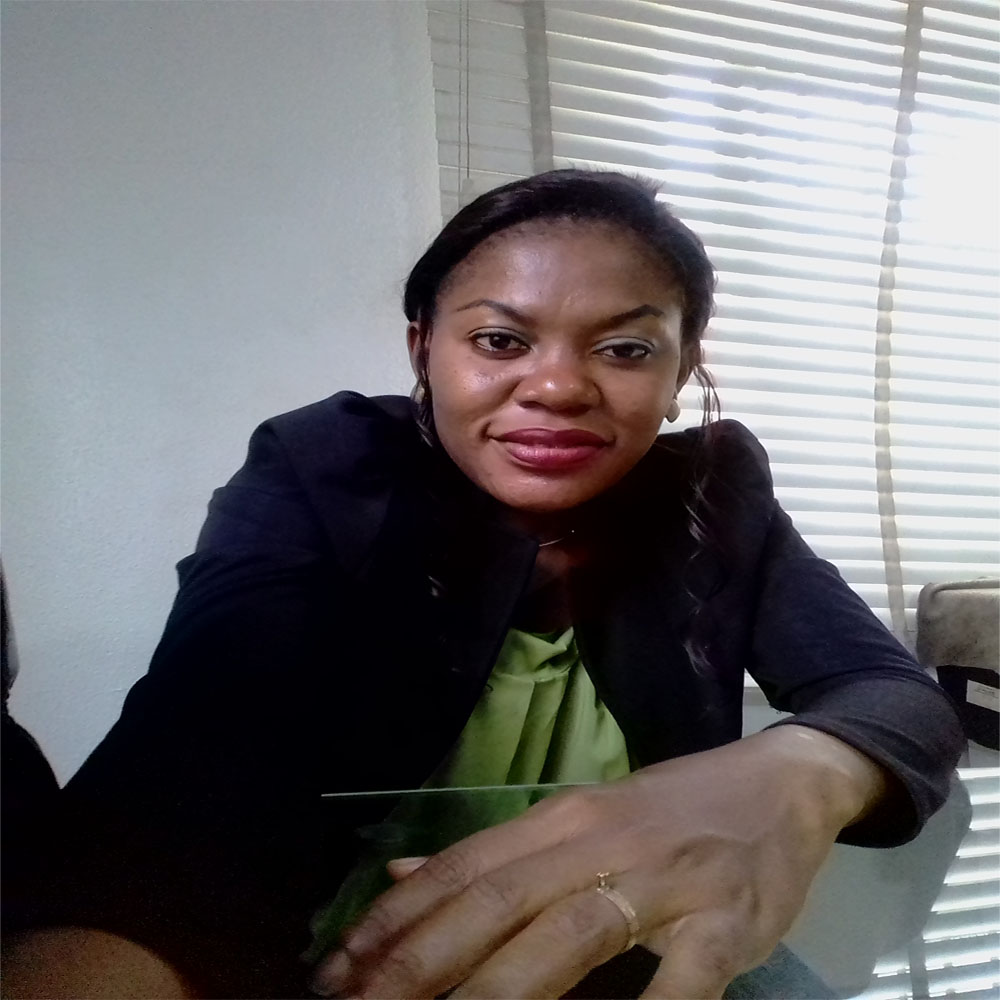
Web design, Content writer & SEO , Real Estate Consultant/Realtor
Email: vic4realy@yahoo.com


Elementor certainly has a lot of advantages and pros to offer.
definitely
You not write any about performance
I personally always recommend to avoid use Elementor
Irrespective of any page builder you wish to use, you need to know the best way to optimize the site. I have an elementor site well optimized that is doing well in google hosted on shared hosting.